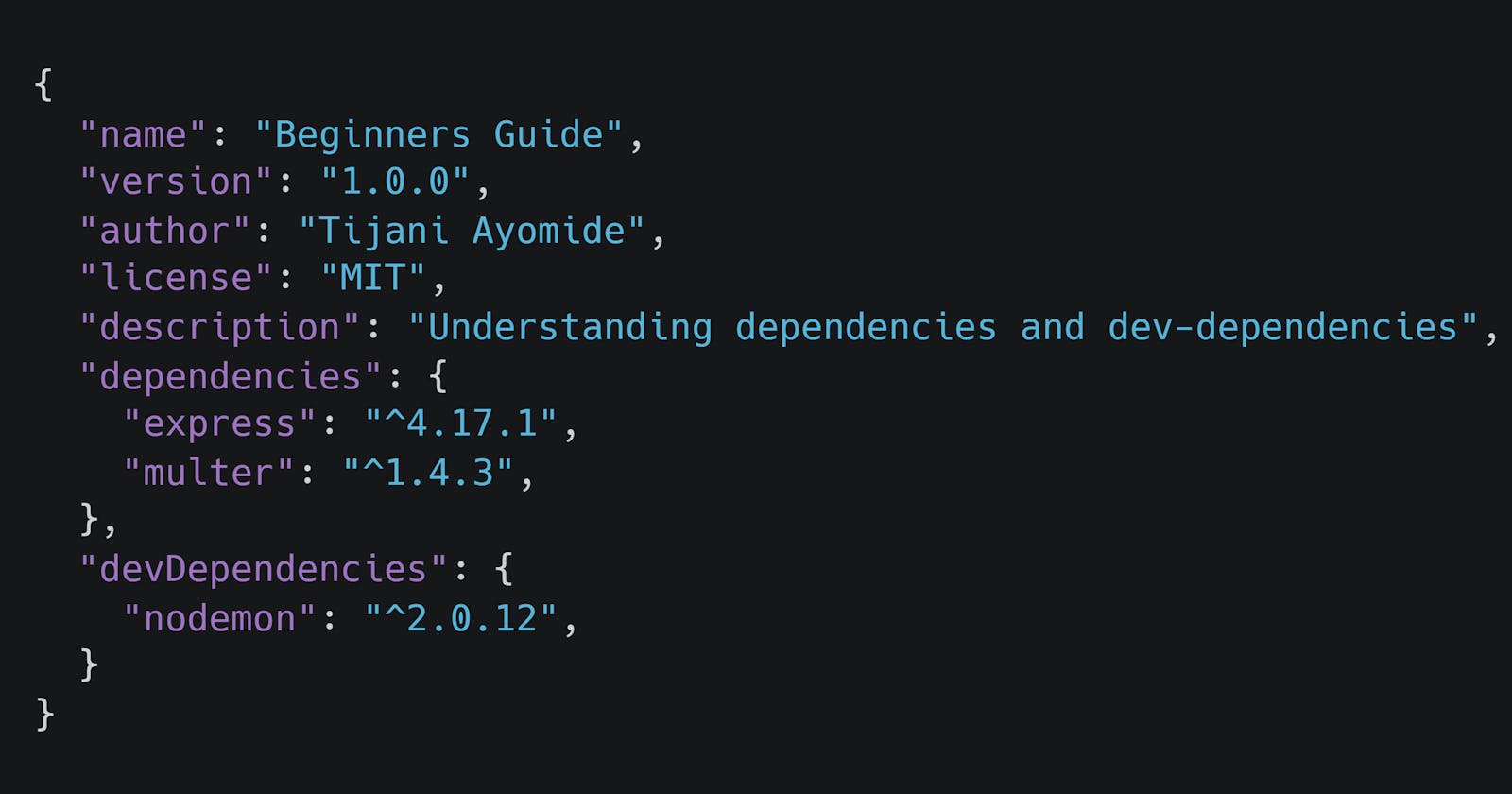When I first delved into the world of JavaScript, I frequently encountered a file called package.json. Initially, I understood it to be a file where one simply names their current project. However, as I continued my journey, I discovered that this file holds much more significance than meets the eye.
The package.json file serves as more than just a repository for descriptions, versions, and scripts for your project. It also functions as a home for the packages utilized within your project, giving rise to the term "dependencies." This is because your project relies on these packages to function effectively.
Before we delve into learning more about dependencies, it is important to have a brief understanding of the term "Packages" for quick reference. Packages are pre-written libraries or code modules that can be used to enhance the functionality of your project. These packages serve as a ready-made solution to common programming challenges without the need to reinvent the wheel.
Some basic examples of popular packages in the Javascript community include Express (a framework for building server applications) and Multer (a middleware for handling file uploads). These packages, when integrated into your project, can significantly streamline your development process.
However, let's shift our focus away from packages themselves, as today's topic revolves around understanding dependencies and developers who depend on them. (pun intended!).
What is a dependency❓
As mentioned above a dependency refers to an external module or library that your project relies on to function correctly. These dependencies are typically third-party packages maintained by other developers or organizations. Let's take the example of installing the Express package. To install Express, you can execute the following command:
npm install express
// or
yarn add express
// Depending on the package manager of your choosing
This command will fetch the Express package from the npm registry and add it to your project's dependencies. Additionally, it will automatically update your package.json file to include the specific version of Express that was installed.
For example, your package.json file may now contain an entry like this:
"dependencies": {
"express": "^4.17.1"
}
In this case, Express is listed as a dependency, and the version specifier "^4.17.1" indicates that your project requires Express version 4.17.1 or any compatible version within the specified major version.
What is a dev-dependency❓
A dev-dependency, short for development dependency, is another type of dependency that is specific to the development environment. Dev dependencies include tools, libraries, or utilities that are helpful during the development process but are not necessary for the production version of your application.
Let’s take the example of installing nodemon package which is a popular tool that automatically restarts your Node.js server whenever a file is modified. To install nodemon as a dev-dependency, you can run the following command:
npm install --save-dev nodemon
// or
yarn add -D nodemon
// Depending on your package manager
The --save-dev and -D flag tells npm and yarn respectively to add nodemon as a dev-dependency in your project. Similarly, the package.json file will be updated to reflect this addition.
"devDependencies": {
"nodemon": "^2.0.12"
}
Updating Dependencies 🔃
Keeping your packages up to date is of utmost importance, as these updates often include fixes, security patches, and new features that can facilitate performance improvements for your project. Let's explore two approaches to updating packages in your project.
Updating All Dependency
To update all packages in your project, you can use the package manager of your choice:
npm update
// or
yarn upgrade
// Note: Make sure you have a good understanding of your chosen package manager
However, it is important to note that updating all packages at once may not always be advisable. There may be instances where certain libraries and modules have dependencies on specific versions of packages, and updating all dependencies in your project can lead to compatibility issues and potential breakages in your codebase. Therefore, exercise caution and perform thorough testing after the update.
Updating a Specific dependency
In some cases, you may need to update a specific package to get the new feature or to resolve an issue in your codebase. To update specific packages you can use the package manager of your choosing followed by the package name and the desired version specifier. For example:
// Node Package Manager (NPM)
npm update <package-name>
// Yarn Package Manager
yarn up [package]
or
yarn up [package]@[version]
By specifying the package name, you ensure that only the selected package is updated, reducing the chances of unintended side effects. When updating a specific package, it is also important to consider any potential impacts on your project. Some updates may introduce breaking changes or require adjustments in your codebase. Therefore, it is recommended to review the package's release notes or changelog to understand the changes introduced in the new version. it is a good practice to test your application thoroughly after updating to ensure its continued functionality.
Conclusion
Understanding and managing your dependencies is crucial for efficient project development and deployment. It allows you to gain a clear understanding of which packages are required for your project's functionality and which ones are only necessary during development. It is quite common for developers to mistakenly install packages meant to be dev-dependencies as regular dependencies. However, this can lead to bloated production builds and slower deployment times. By understanding the difference between the two, you can optimize your workflow and avoid unnecessary package inclusion.
Let's Connect 🔗
Reach out to me on Linkedin
Reach out to me on the Bird's App 🐦 or the Thread's App 🧵 ( Kindly follow I'll follow back immediately )
And we can also connect in the comment section below ⤵️